Registration Criteria and Required Documentation:
- Students must live with their parents, legal guardian or custodial guardian.
- Check to see if you live in our attendance area by clicking on School Locator and entering your address. Note: You must register in your attendance area school even if you are applying for acceptance at another Burnaby School. District Placement Factors & Priorities for Registration
- Registration for Kindergarten students (for children born in 2015) begins on February 3
- Cross District forms are accepted from February 1 – 28 for the first round of placements
- Children must be born in 2015 to register for kindergarten starting in September 2020.
- All families with Immigration, Refugees and Citizenship & Immigration Canada Work or Study permit must book an immigration processing appointment at http://burnabyschools.ca/booking/ first.
Please do not go to the board office as they do not accept walk-in appointments. Thank you.
Kindergarten Registration for September 2020 at Taylor Park starting February 3 is by appointment only. You may now schedule your appointment(s) on line. http://taylorpark.schoolappointments.com
Booking Instructions
- Go to our school appointments web site: http://taylorpark.schoolappointments.com
- Register for an account by clicking the “Click here to register” link found in the LOGIN box. Enter your name, phone and email in the appropriate boxes then choose a user id and create a password for account and then click the “Register Now” button.
- Add your children(ren) into the system by typing first and last name then clicking the “Insert” button.
Click “Insert New” button to add more children if you are registering more than one child. - Click the “Book Appointments” icon beside the child’s name to schedule appointment(s).
You must book an appointment for each child you need to register. - Choose the date/time you would like to come in. The available slot will turn green after you click on it. If you wish to change the date/time, click the time slot you wish to change. Then confirm that you wish to delete the appointment. Then choose a new date/time.
- Appointments are reserved as soon as you click on the date/time and it displays in green.
When you are finished, you can select “View Appointments” icon at the bottom of the screen to confirm your appointment is booked.
On the day of your appointment, in addition to all required documentation (see #3 below), please also have the following forms completed/printed before you come to the school to register your student:
- Student Information Form
- Medical Information Form
- All required documentation: These documents must accompany your student’s registration.
Note: Please bring original documents. We will make copies during your appointment.
All other registrations (for school current year):
Please contact our school by calling the school at 604-296-9034 prior to coming in.